As I prepare for our recording session for episode 3 of the Freestyle Podcast, I was thinking that a good blog post might be a description of my podcasting setup, and maybe some explanation of the process.
It may seem kind of backwards to be doing an audio-only production on the internet, but audio-only is great! For one thing, like the radio, listeners can enjoy an audio podcast while doing something else. They don’t have to be watching it! I listen to a lot of podcasts every week while I work and I really enjoy them. There are a lot of funny, smart, and interesting people out there doing this stuff.
You don’t need a lot to produce a podcast. Obviously you need a computer, some software for recording and editing the podcast, a microphone (the built-in mic on a computer can work, but isn’t great), and a little knowledge to distribute the podcast.
Technically, simply putting an audio file on the internet is not podcasting. The idea of a podcast is that listeners can subscribe, and their own software will simply download the new material automatically when new material appears. Once you subscribe, the rest is automated.
I use the Mac platform for my home computing, but I will somewhat address the needs of PC users too.
OK, my goals when I began getting my podcast setup purchased were:
- To get a reasonably good sound quality using a fairly good microphone,
- Have the ability to have 2 mics in my “studio” for conversations,
- Not spend tons of money
- Be able to interview people in remote locations by phone or internet.
So…
Computer
I am using my 5 year old 13″ MacBook. Any computer with USB ports and a standard 1/8″ audio-in port will work.One nice thing about doing audio-only is that audio doesn’t require quite as bad-ass a computer as HD video requires (at least to do it well).
Software
Editing: I use GarageBand to edit my podcasts. It came on my MacBook, and is inexpensive anyway. I never really used any instructional materials to learn to use GarageBand. It has a pretty good user interface. A free alternative is Audacity, which is available for both Mac and PC platforms. Audacity is good, though I have found it a bit more confusing than GarageBand. One trick for GarageBand: the application defaults to 120 beats per minute, and has a limit as to how many “beats” a track can have, which at the default limits you to importing a little over an hour of audio. If you reset the beats per minute to 60, you double the length of the audio you can import, which should cover most of your needs.
Audio capture: You can, of course, capture audio directly into Garageband from your microphone, but what if you want to capture audio from an internet conversation via an application like Skype? The solution for this, if you are a Mac user, is an inexpensive application called Audio Hijack Pro,which allows you to capture all system audio, and in fact can be directed to capture audio from specific apps. So if you have a Skype session going, you can select Skype as the source of your audio capture. This is what I’m using to capture audio for the Freestyle Podcast, which I then import into GarageBand for editing. I’m not actually sure what you’d use on a PC for this function.
I also use Audio Hijack Pro to capture audio from various web sources like Youtube to use on the podcast.
Audio Conversion: You may occasionally want to convert audio files from one format to another. I use an application called WonderShare, which is better known for video format conversion, but it will also do audio, converting nearly any format to nearly any other format.
That’s about it for software. Pretty simple.
Microphone and Mixing Board
If you are doing anything involving recording your voice, a good microphone is your greatest tool. If you want to talk to another person right there in the studio, you really want to have a setup that will allow the use of two mics. However, if you only want to use one microphone, here is a nice setup you might start with.
I did a little online research, reading articles like this one, and then went to Guitar Center to shop. They had some nice stuff, and for me it was pretty convenient.
I decided to start with a little more flexible mixing board — one that allows the use of numerous inputs, has some effects, and most importantly, connects to the computer via USB connection. I chose the Alesis MultiMix 8 USB FX. I’ve been very happy with this mixing board. Once plugged into the computer and turned on, it is easy to get all my applications to accept it as the input source.
Rather than spend a lot on a fancy condenser microphone, I purchased 2 Audix OM2 mics. Guitar Center had these on sale for about $50 each. I also got a couple of good mic stands. My one complaint about these stands is that it is hard to get a pop shield (the screen that keeps your hard P sounds from sounding horrible on the audio) to fit very well. I need to work on this a bit. But again, these are $30 mic stands, and they are well-built and heavy. Good stuff.
Now, while working on my first podcast I discovered that I was having trouble getting enough volume from my mic, through the mixing board, and into the computer. I had to turn the levels on everything all the way up, which resulted in a sound quality for my voice that I wasn’t really happy with. Rather than spending money on an expensive, powered, amplified mic, I got this microphone preamp, also at Guitar Center. It worked really well for podcast #2 — problem solved. Of course, adding the preamp required getting an extra mic cable to hook it all together. I’ll need to get a second preamp at some point, for the other mic.
Headphones
I use headphones while recording, so I can get a good idea of how it really sounds. Also, it prevents my microphone from picking up the slightly delayed version of the conversation coming from the speakers.
A few final words on equipment choice
As you can see, I got 2 mics, a good mixer, and mic stands for around $300. I was prepared to make that much investment, which is not high if you look at the stuff that is available. You can spend as much as you want on this stuff — no real limit. You could absolutely get started with just your software and a cheap USB microphone or your computer’s built in mic, and that might be good for initial experiments, but I really suggest you get a small mixing board and good mic. It makes a huge difference.
If you plan on going “into the field”, you may want to get some kind of digital voice recorder that allows you to record good quality audio and easily import the digital files into your editing software. I haven’t gone this route yet. Likewise, it would be nice to have a more mobile microphone setup, but that is for the future.
The Process
Prior to recording the podcast, I get everything up, make sure I remember the settings for my software, test it all and make sure I’m getting the audio recorded, and test my audio levels.
Regarding audio levels. If you’ve never done this before, audio levels might seem a bit confusing. Here is some very simple advice. Most of your software and equipment will have little meters or gauges that will show the level. In most cases, as the sound volume level gets high, the meter will go into a yellow zone, and then a red zone. Yellow zone means it is somewhat too loud, and will sound a bit shitty. Red means it is really way too loud and will definitely sound like shit. I have had luck with this: I set everything so that it is barely not making it into the yellow during normal conversational volume levels. It should get close to yellow. You want as much volume as you can get without going into the yellow. It should only go there if you really raise your voice, and into red if your really really raise your voice.
So take some quality time before the actual recording to get the levels right. It makes a huge difference.
A few words on editing.
For the Freestyle Podcast, the lads and I actually record over an hour of material from our conversation. Usually about 1.5 hours. I then go through and delete sections that don’t really add to the conversation, are boring, or for some reason we don’t want in there.
Then I do the same thing again.
Then I do it again.
Yes, I chop, then chop, then chop some more. You have to be merciless in the editing process. You can’t be in love with the sound of your own voice. A lot of stuff you might have had a lot of fun talking about simply doesn’t add value to the podcast, and in fact makes it worse. Just like editing an article or a paper. You need to collect material, then only use the best stuff. Kill the rest.
My personal opinion is that 30 minutes is the right length for a podcast. 40-50 is OK, and is where we are on the Freestyle Podcast. I think that because we have 3 people talking, 40-50 minutes works pretty well, but is really, really pushing it. I would like to get them down to no longer than 40 minutes. So even with all my editing, I am still putting up some long podcasts. If you are going over an hour, you need to really reconsider the podcast — split it up, edit more, whatever. Few people are going to listen to the whole thing if it is that long.
Editing audio is time consuming. Unlike video, in which you can zip through and quickly edit something, audio really requires that you listen to the material in real time. This is another reason you don’t want to have a 2 hour podcast.
Format
By format, I don’t mean what kind of audio file you create, but rather this: One person? Two people? Interview? Conversation? Different segments? Give this some thought. A conversation between two or three knowledgeable people can be more interesting than a monologue by one person.
Audio Format
OK – what kind of audio file will you use as the final format of your podcast? MP3? M4A? WAV? From GarageBand, I save my file to the desktop in the M4A format. When I upload it to my account on Podomatic, it gets converted to MP3.
Hosting and distributing your podcast.
You will need to store your podcast file somewhere so that people can download it. Two popular online services for this are Podomatic.com and LibSyn.com. I personally use Podomatic, though both are good. Podomatic.com gives you a free option to get started with, so you don’t have to buy an account right away.
Podomatic.com gives you some nice features. For one thing, your podcast page on the site has embedded audio players, so people can actually listen to the podcast on your page. It allows listeners to download your show too, and provides links by which listeners can subscribe to your podcast using various services like Google+, iTunes, and My Yahoo! It also allows people to join Podomatic and then leave comments about your podcast. So it really becomes the homepage of your production.
Getting your podcast on the iTunes index is actually very easy. I was surprised. Within two days of submitting it to iTunes it showed up. Here is the process.
OK, well, that’s about it.
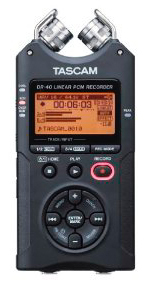 …the TASCAM DR-40 4-Track Portable Digital Recorder. I was looking for an extremely portable solution for getting good quality interview tracks without lugging my laptop around. This device has ports on bottom with which I can attach my two Audix OM2 mics. Without going into too much detail, the device has several recording settings, some of which use only the external mics (rather than the two built-in mics) to create a stereo recording. One mic for me, one for my guest. The Tascam saves all the files as high-quality WAV files. I’ll probably use Audacity to combine the voice tracks into Mono for the podcast. There’s a built-in preamp, phantom power if you use a condenser microphone, etc, etc, etc. And man, this thing is simple to use. Very very easy to learn.
…the TASCAM DR-40 4-Track Portable Digital Recorder. I was looking for an extremely portable solution for getting good quality interview tracks without lugging my laptop around. This device has ports on bottom with which I can attach my two Audix OM2 mics. Without going into too much detail, the device has several recording settings, some of which use only the external mics (rather than the two built-in mics) to create a stereo recording. One mic for me, one for my guest. The Tascam saves all the files as high-quality WAV files. I’ll probably use Audacity to combine the voice tracks into Mono for the podcast. There’s a built-in preamp, phantom power if you use a condenser microphone, etc, etc, etc. And man, this thing is simple to use. Very very easy to learn.

 Well, last night I recorded the podcast using only the USB microphone, rather than the usual mixing board, preamp, microphone setup. Guess what. It sounded better. A lot better. No annoying buzz from the preamp. No problems getting enough volume to compete with my partners on Skype. The
Well, last night I recorded the podcast using only the USB microphone, rather than the usual mixing board, preamp, microphone setup. Guess what. It sounded better. A lot better. No annoying buzz from the preamp. No problems getting enough volume to compete with my partners on Skype. The 
